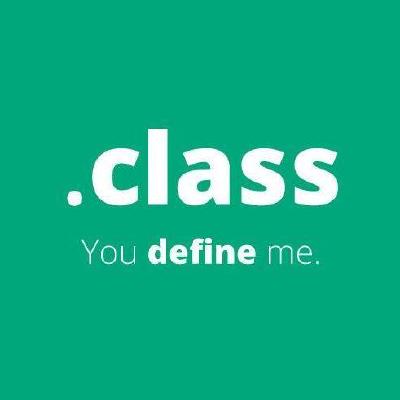一些学习心得
- hexo g –watch可以免去每次修改配置,主题配置,主题ejs和source文件夹中markdown文件后手动执行hexo g
- hexo s 默认是监视public的文件更改的,如果修改了配置或者source文件夹中markdown文件后,执行了hexo g,那么hexo本地服务会实时渲染新的更改。
- Hexo 使用 Nunjucks 来解析文章(旧版本使用 Swig,两者语法类似),内容若包含 {{ }} 或 {% %} 可能导致解析错误,您可以用 raw 标签包裹来避免潜在问题发生。在我一篇文章《Django如何支持网站多语言切换》中踩过坑。详情见官方文档问答部分。代码如下:
1 | {% raw %} |
- 使用markdown后,引用的一些图片,网上大多使用图床解决,但是hexo支持相对路径引用图片,官方文档,设置_config.yml中
post_asset_folder: true,然后两种引用代码如下:
1 | #首页不可以显示,需要点进文章页面才能显示的调用相对路径方式 |


—2025 update—-
set as absolute path is also effective, including on the home page and on the post detail page.
for example
1 | 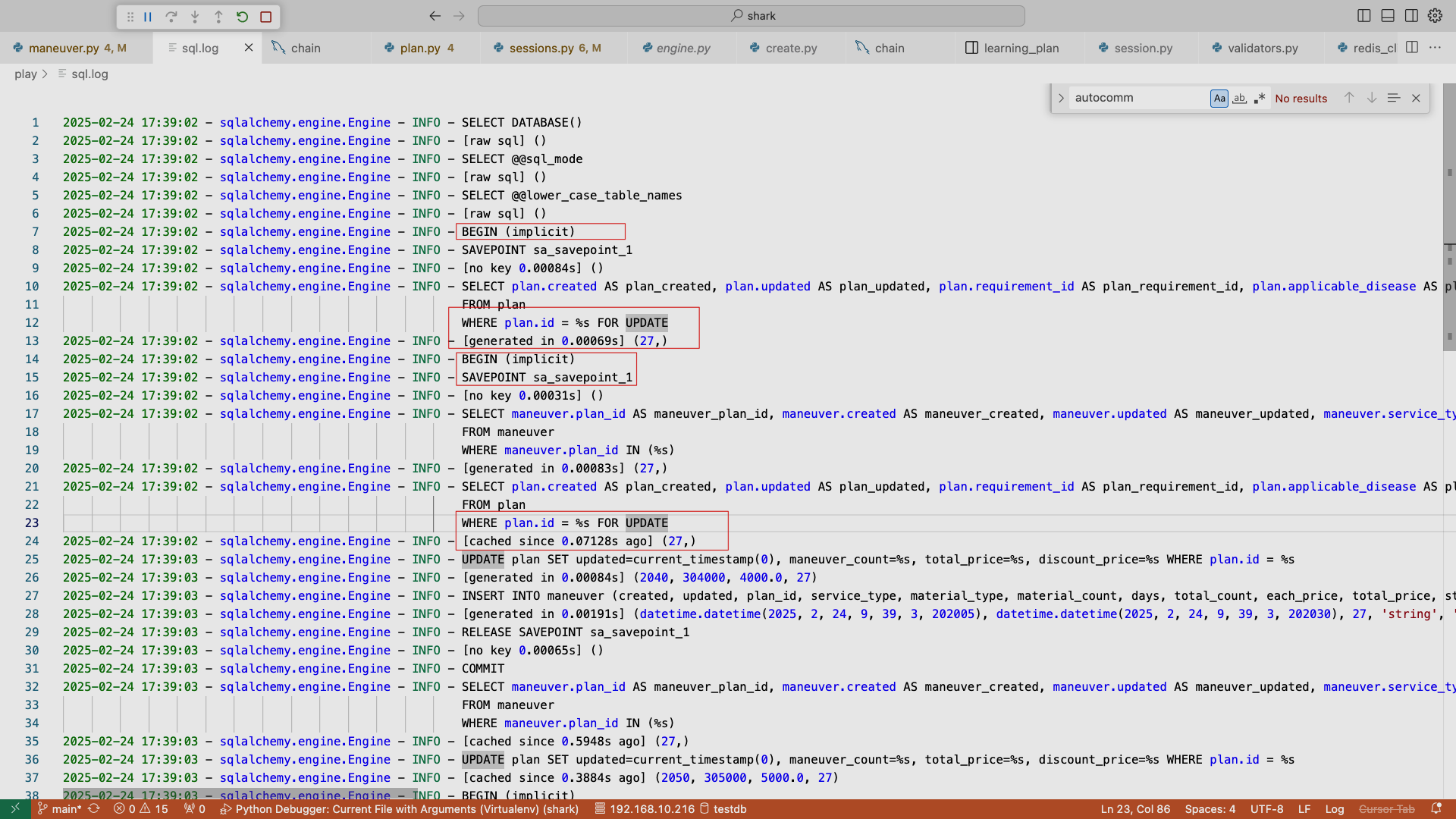 |
- 首页显示文章太长,需要截断,使用
<!--more--> - 如何使Hexo支持流程图和时序图?
需要安装两个插件 hexo-filter-flowchart和hexo-filter-sequence;并且这两插件都依赖deep-assignnpm install --save deep-assign
- 先说支持流程图
安装npm install --save hexo-filter-flowchart
然后在hexo的_config.yml文件末尾新增如下配置:
1 | flowchart: |
新建一个文章键入以下内容:
1 | # 引用代码后面加上flow |
会生成如下流程图
2. 再说支持时序图 安装`npm install --save hexo-filter-sequence` 然后在hexo的_config.yml文件末尾新增如下配置:1 | sequence: |
1 | # 引用代码后面加上sequence |
Welcome to Hexo! This is your very first post. Check documentation for more info. If you get any problems when using Hexo, you can find the answer in troubleshooting or you can ask me on GitHub.
Quick Start
Create a new post
1 | $ hexo new "My New Post" |
More info: Writing
Run server
1 | $ hexo server |
More info: Server
Generate static files
1 | $ hexo generate |
More info: Generating
Deploy to remote sites
1 | $ hexo deploy |
More info: Deployment